
The OmaMehiläinen service makes it easy to access your own and your family members’ health information in one place. If you book appointments for your child at Mehiläinen, their health information is automatically stored and available in the OmaMehiläinen service. Even if you are not a Mehiläinen customer, you can register to OmaMehiläinen and add your child to your family profile.
In September 2023, the patient information systems used by Mehiläinen started using a structured assessment of an underage patient’s decision-making capacity. In the service event-specific assessment, the healthcare professional gives an opinion on whether the minor is mature enough to decide on the disclosure of the information to the guardian.
In the family profile additions made before September 2023, the child’s old service events are visible in the guardian’s OmaMehiläinen. New service events will be visible to the guardian in accordance with the assessment of decision-making capacity and the consent given by the young person.
Family profile additions after September 2023
Guardians can add children aged under 12 to their family profile in OmaMehiläinen. Please note that adding a newborn is not possible. In most cases, children can be added once they are 1 to 3 months old. The previous Mehiläinen service events of a child under the age of 12 are automatically visible in the guardian’s OmaMehiläinen. New service events will be visible to the guardian in accordance with the assessment of decision-making capacity and the consent given by the young person. When the child reaches the age of 18, the parent’s right to view their child’s information automatically expires.
Adding family members aged under 12 to your profile in the OmaMehiläinen app
1. Open the OmaMehiläinen app.
2. Tap “MORE” or “ME” at the bottom of the view.

3. Tap FAMILY MEMBERS.

4. Add a family member by entering their personal identity code and tapping ADD FAMILY MEMBER.
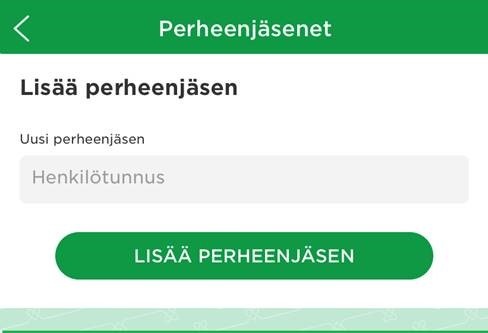
Adding a 12–17-year-old to a new family profile
Adding a family member aged 12–17 to your family profile always requires the consent of the child. The consent is valid until the child reaches the age of 18. After this, the guardian’s access to the child’s information ends automatically.
In order to add a child aged 12–17 to your family profile, fill in the family profile consent form together with the child. Both the guardian’s and the child’s signature are required. The signed form must be delivered to the nearest Mehiläinen location or scanned and sent by secure email to perheliitos@mehilainen.fi.
Please note that, in order to add the child to the family profile, the form must be signed by both the child giving their consent and the guardian.
The consent form can also be completed at a Mehiläinen location. Before adding a family member to the family profile, Mehiläinen will verify the custody of the child from the Population Register Centre. The family member will be added to the profile on the next business day after the form has been submitted.
Customers of LocalTapiola’s TerveysHelppi
Customers who use LocalTapiola’s TerveysHelppi service must fill in a corresponding form in order to manage the matters of children over 12 in the TerveysHelppi service. The TerveysHelppi consent form (pdf, 76.8 kB) must be filled in and submitted in the same way as the OmaMehiläinen family profile consent form: either at a Mehiläinen location or by sending a scanned and signed form by secure email to perheliitos@mehilainen.fi.
When sending information containing personal data, we recommend sending it by secure mail. To submit a family profile addition form by secure mail, follow these steps:
- Log in at https://secure.mehilainen.fi
- Enter your email address in the “From” field and click Continue.
- On the next page, click Register.
- You will receive an email with the subject line “Registration”. At the end of the message, you will see a link where you can send your message and attach the completed family consent form for adding the child to your family profile.
Adding family members aged over 18 to your profile
Family members aged over 18 can send and accept requests to be added to a family profile in their own profile. This process does not require completing a form.
Learn more:
The data protection description of the OmaMehiläinen service
The data protection description of the customer register
The consent form for TerveysHelppi family profile additions (pdf, 76.8 kB)